


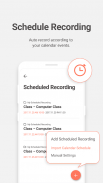







介绍 GOM Recorder - Voice and Sound Recorder
GOM Recorder is a smart voice recorder that provides 4 types of recording methods.
Also, folder function makes easy to manage files after recording.
Now, you can smartly record your daily life like lectures/meetings with Gom Recorder.
*Recording
[Scheduled recording]
- Appoint the time to start/end recording.
- A recording will automatically start/end to match your schedule if linked to the calendar on your mobile.
[Gesture recording]
- Turn ON/OFF gesture recording function. When turned on, you can start recording by shaking your mobile.
- Adjust the intensity of a shake starting gesture recording.
[Speech to text recording]
- Converts your voice into texts.
- Makes taking minutes or lecture notes easy.
[Widget recording]
- One-touch recording enabled by background screen widget.
[Basic recording - in the app]
- Check the waveform before/during recording.
- Check available recording time on my mobile.
- Control the volume with microphone volume function before/during recording.
* Edit files
[Edit voice files]
- Edit recorded voice files.
- Delete unwanted parts of voice files.
- Save edited voice files as overwritten files or new files.
*Folder and file management
[Folder]
- Choose a folder before recording for basic/scheduled recording.
- Easily manage recorded files saving to the appointed folder after recording.
[File]
- Change file name before using recorder, otherwise, file name will be saved as the time and date of recording.
- Saved audio files can be moved between folders.
- Recorded files can be aligned by the time of recording/the order of file names.
- Recorded audio files can be shared.
- Search files easily with file search function.
*Format and recording audio quality management
[Format]
- Provides three kinds of formats; mp3, m4a, and wav.
[Quality]
- Able to set the quality of audio by format.
* In-recording function
- Choose not to answer calls during recording.
- Set to continue recording with screen off.
* Post-recording function
- Provides a Mini Player to listen to audio files checking your list.
- The embedded player supports skip functions.
- Able to adjust playing speed.
- Share and listen to recorded files with Gom Audio.
- Able to place a bookmark anywhere you want.
- Set the recorded file as the alarm, beep, or ringtone with an export function.
■ Please contact GOM customer centre anytime if you are experiencing any problems. (gompre@gomgorp.com)
* Access Agreement
The following access authorities are required for services:
Access authority is necessary for using the app. You can use basic recording and file management of GOM Recorder without granting access to optional permissions.
[Microphone] Required for audio recording
[Save] Required for saving as an audio file
[Phone] Optional for Don't Answer mode
[Calendar] Optional for scheduled recording by calendar
GOM Recorder是一款智能录音机,提供4种录音方式。
此外,文件夹功能可以在录制后轻松管理文件。
现在,您可以巧妙地记录您的日常生活,如Gom Recorder的讲座/会议。
*记录
[预定录制]
- 指定开始/结束录制的时间。
- 如果链接到手机上的日历,录制内容将自动开始/结束以符合您的日程安排。
[手势录音]
- 打开/关闭手势录制功能。打开后,您可以通过摇动手机开始录制。
- 调整摇动开始手势录制的强度。
[演讲到文字录音]
- 将您的声音转换为文本。
- 轻松完成分钟或讲义。
[小工具录制]
- 由背景屏幕小部件启用的单触式录制。
[基本录音 - 在应用程序中]
- 在录制之前/期间检查波形。
- 在我的手机上查看可用的录制时间。
- 录制前/录制期间使用麦克风音量功能控制音量。
*编辑文件
[编辑语音文件]
- 编辑录制的语音文件。
- 删除不需要的语音文件部分。
- 将已编辑的语音文件保存为覆盖的文件或新文件。
*文件夹和文件管理
[夹]
- 录制前选择一个文件夹进行基本/预定录制。
- 录制后轻松管理录制的文件保存到指定的文件夹。
[文件]
- 使用录像机前更改文件名,否则,文件名将保存为录像的时间和日期。
- 保存的音频文件可以在文件夹之间移动。
- 记录的时间/文件名的顺序可以对齐记录的文件。
- 可以共享录制的音频文件。
- 使用文件搜索功能轻松搜索文件。
*格式化和录制音频质量管理
[格式]
- 提供三种格式; mp3,m4a和wav。
[质量]
- 能够按格式设置音频质量。
*录音功能
- 选择不在录音期间接听电话。
- 设置为关闭屏幕继续录制。
*后期录制功能
- 提供迷你播放器以收听检查列表的音频文件。
- 嵌入式播放器支持跳过功能。
- 能够调整播放速度。
- 使用Gom Audio分享和收听录制的文件。
- 可以在任何地方放置书签。
- 使用导出功能将录制的文件设置为闹钟,哔声或铃声。
■如果您遇到任何问题,请随时联系GOM客户中心。 (gompre@gomgorp.com)
*访问协议
服务需要以下访问权限:
使用该应用程序需要访问权限。您可以使用GOM Recorder的基本录制和文件管理,而无需授予对可选权限的访问权限。
[麦克风]录音需要
[保存]需要保存为音频文件
[电话]可选择不应答模式
[日历]可选按日历安排录制









